|
DAZ STUDIO TUTORIALS
Contact Webmaster:

|
|
|
How to make this picture yourself! Follow demo below. Daz Studio is a delightful and free altenative to Poser program. Daz Studio renders more quickly, with more detail than Poser, and is much more "User Friendly"! 3D people are easy to make in half the time. Although many Poser users, frown upon a free program's capabilities, once giving it a try, many will switch to Daz Studio.
Daz Studio is a delightful and free altenative to Poser program. Daz Studio renders more quickly, with more detail than Poser, and is much more "User Friendly"! 3D people are easy to make in half the time. Although many Poser users, frown upon a free program's capabilities, once giving it a try, many will switch to Daz Studio.

Close up of the realistic detail you can achieve with Daz Studio program. This is a free download with Free people, clothes, and hair props. See how easy it is, below with screen shots of the program through the progress of this picture. You will have to download the Free Daz Studio Program to do this demo.

Start by adding Vickie3 SAE (V4, or any other character you like to start with) to daz screen by double click! This is found under 'figures'>'daz people' in left "content" tab.
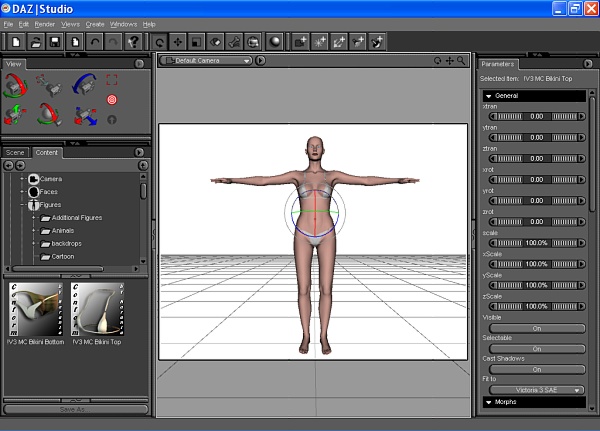
Start by adding Vickie3 SAE to daz screen by double click! I have dressed her in a bikini here, but normally she will be without clothes and ready for you to dress.
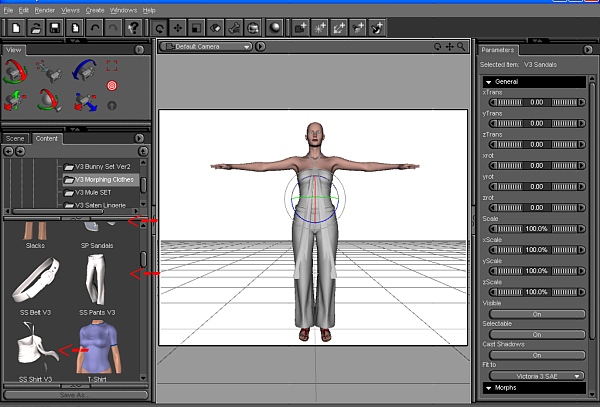
I start here by dressing V3 in Sheer and Sexy Pants, Sandals, and Shirt that I bought on sale at Daz for $1! Joining the Platinum Club allows you many bargains and hundreds of clothing and other items for under $2 a piece. Sheer and Sexy comes with clothes, hair, and shoes!
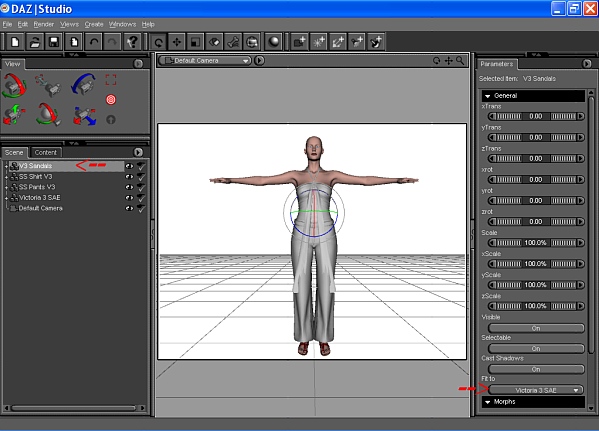
When you add clothes to V3, select "Scene" tab at left, highlight the clothing item, and then look at right "Perameters" tab at bottom and select "Fit to" Vickie 3 SAE. This is done with all items added to the figure.
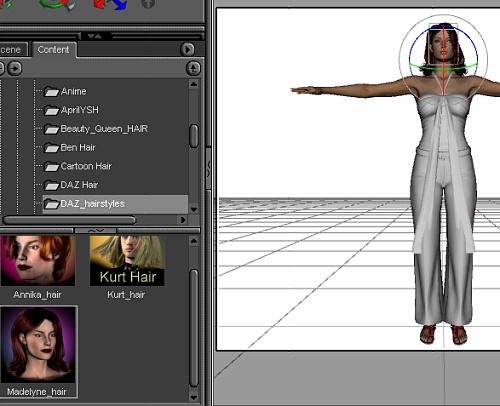
Now we are ready to add hair to V3. Select "Scene" tab at left, to highlight V3 'head', and then choose hair for your figure. This is found in left "Content" tab under 'hair'. I have chosen Madelyne hair. You can change color of hair by going to the madelyn hair colors under 'Pose'. I have also added a character to my V3 to give her more life. I bought the "Julissa" texture I have used here from Renderosity.com. Daz's V3 also has MAT for skin texture that is free, under 'Pose'.
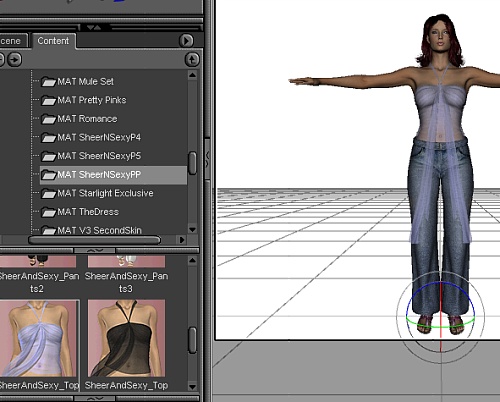
Now we are ready to add material to the clothes of V3. select "Scene" tab at left, highlight the clothing item, and double click on the material you prefer for you clothing item under 'Pose'.
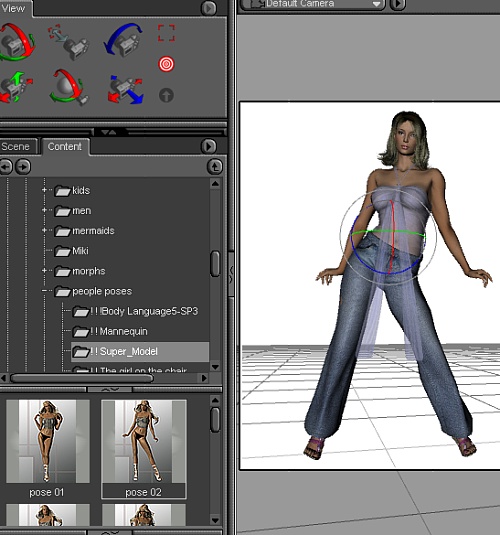
Now you can pose your figure any way you want by selecting a body part and using dials at right to manuever them. I have bought preposed positions for V3 and I select the one I want by highligting V3 in "Scene" and then double clicking on the pose I want.

Now we select our background. I have selected a Millinium Evironment, Heat of the Jungle. Now select any lighting you would like from 'lights' in "Content" tab, then hit RENDER button at top and your picture will come to life. After it is rendered, you can 'save last render' under menu tab to a folder in your pc.
Go to my favorite products page and see other pictures and the products at DAZ that I have used in them.
A more detailed Turtorial is included in the Free Download. Please refer to that if you need more info about DAZ Studio. My goal here was to show you how easy it is to make nice wallpapers for yourself.
I have also made beautiful backgrounds with Bryce 6, found here. Many of my wallpapers are made with this program and DAZ Studio.
|
|

